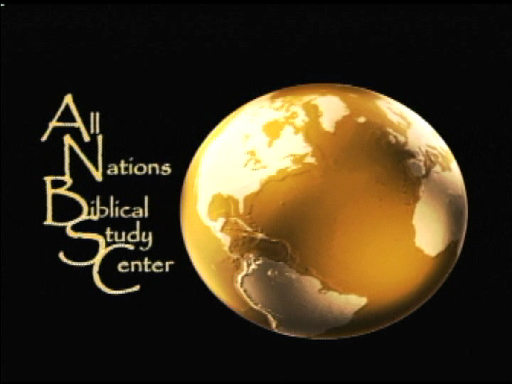Course Log In Page
All Nations Biblical Study Center Courses
To log into your course, please click on the course you are enrolled in below. You will then need to enter your course password in the box above the “Submit” button to access your course page (Online Students prior to 2019: this is the same password you were using. You no longer need a username). Please enter the password exactly as it appears in your Course Instructions or Confirmation (e.g., include capital or lower case letters, #, numbers, 1, etc.). If there is an error message, please refresh the page. For login issues, visit this page.
Local Clarksville, TN, Genesis Course on Sundays at 9:45am – click here (Clarksville course. For Online Courses, see the list below)
Local Clarksville, TN, Course on Mondays at 6pm – Gospel Parallels (see your Course Syllabus or E-mail link)
ONLINE COURSES:
The Gospel of John: The Book of Signs
The Jewish Writings: From Conquest to Exile
The Gospel of John: The Book of Glory
The Book of Revelation & Apocalyptic Lit
Exploring the Sermon on the Mount
Jewish Backgrounds of the New Testament
The Gospel of John (Single Semester)
A Journey Through John Chapters 1-4
Understanding the Parables of Jesus
Local Clarksville, TN, Course on Sundays at 9:45am SPRING 2022 – click here (this Spring 2022 Clarksville course ended 9/25/22. For Online Courses, see the list above)